Administration¶
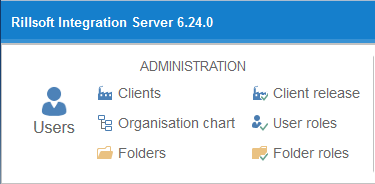
In this menu item you will find all commands to manage the users, clients, roles and directory structures.
Users The list of users is displayed. Users are those who may work with Rillsoft Projectwith interface to the Integration Server. In the Rillsoft integration server the users may be independent from the clients.
Clients
Basically, a resource pool is created for an individual client. According to this, each client should work only with one resource pool. If you want to obtain resources from several resource pools, you should create several clients, accordingly.
Clients share
This function allows you to control whether a user should work with a client or not. If the clients share is not granted for a user, the user sees no client’s information, as if there is no such a client.
Organization Chart
User organization chart displays the hierarchical structure/order for the following areas:
Administration
Timesheet
Vacation planning
User roles
User roles define access rights to:
User Management
Work with portfolio
Work with resource pool
Vacation planning
Work with iCalendar
Work with Timeline
Folders
Folders display project landscape per clients. There are virtual structures, which can be created according to any criteria.
** Folder roles **
Folder roles are responsible for access rights to folders or to projects.
