Enter subproject properties¶
In order to define the subproject properties, do as follows:
Mark the subproject whose properties you want to enter.
The window Object properties opens.
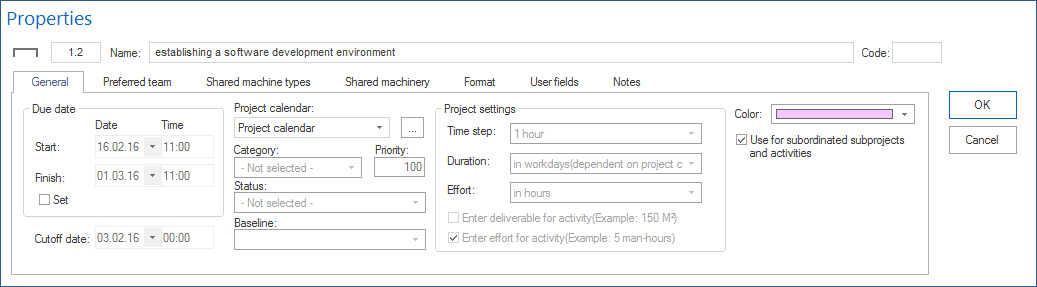
Enter the subproject name in the field Name.
Enter the subproject code in the field Code.
Mark the check box Define if you don’t want to have the start and finish date of the subproject automatically calculated, but want to define it manually instead.
Enter the approximately start and finish dates of the subproject in the fields Start/Finish after you have marked the check box Define.
In the drop down list Project calendar select the calendar you want to use for the subproject.
Click on the button OK.
Note:
The field Baseline indicates whether a baseline is being used or not. This feature is defined in the main project.
The field Time step indicates which interval is being used. This feature is defined in the main project.
